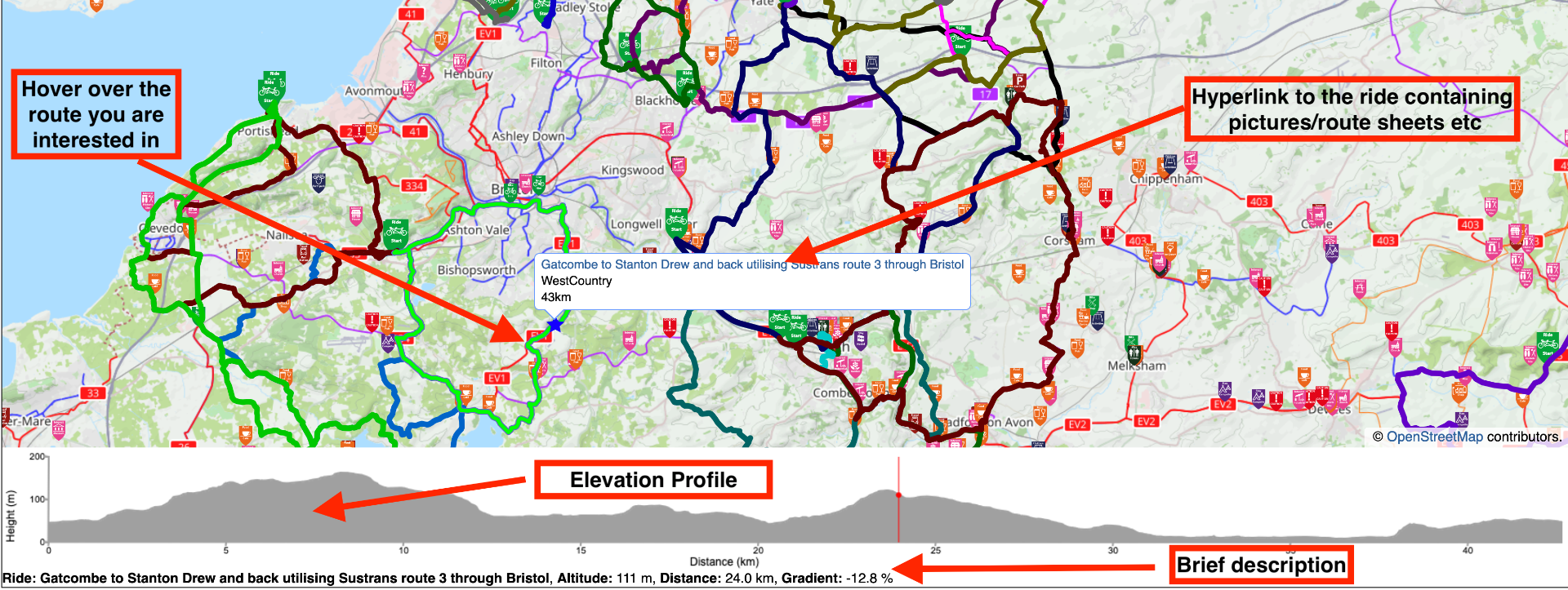Tandem Club GPX/TCX Rides list - Search functions
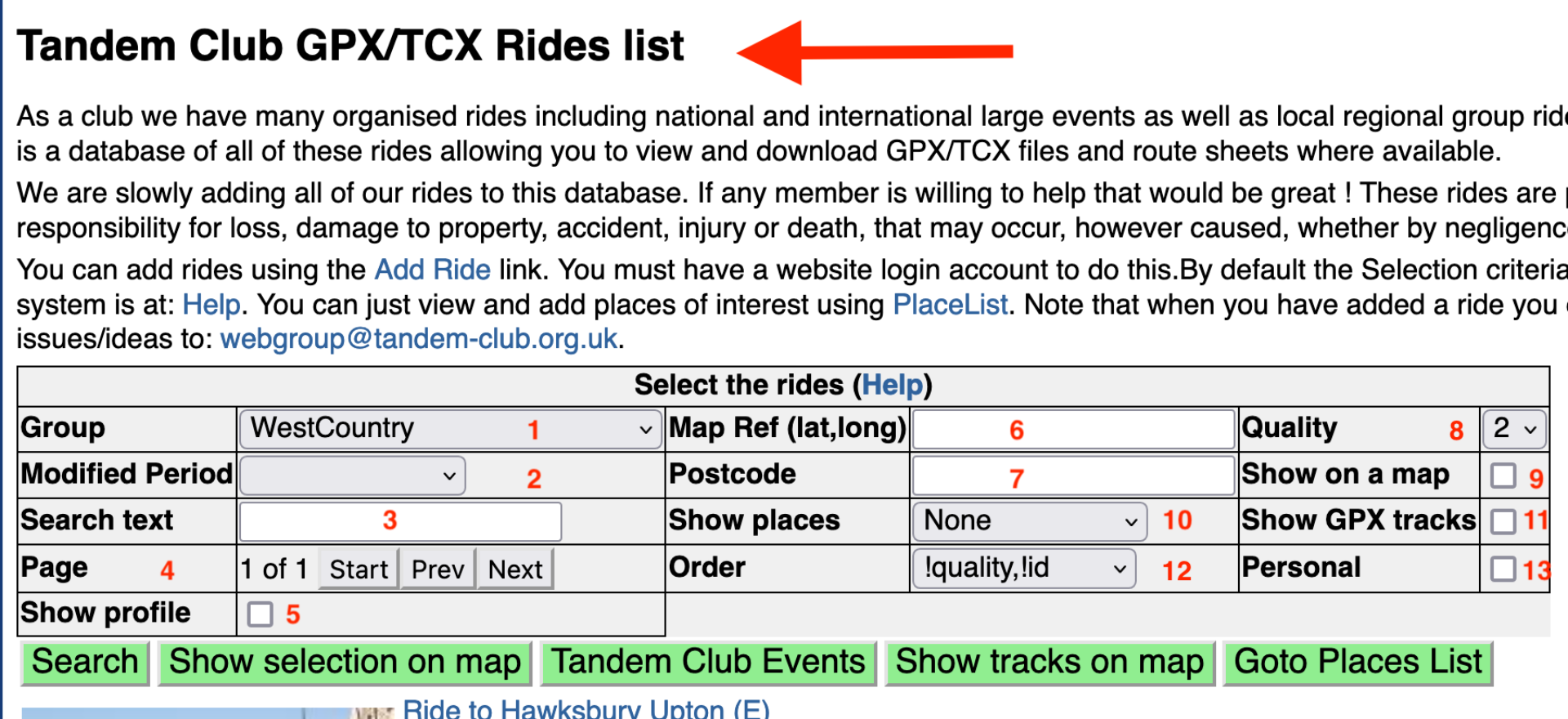
The following explains each of the functions that can be selected. After you have selected click the Search button
1 Group:
The Tandem Club has over 20 Regional Groups, as a member you are allocated to your local group by postcode
By default your login will take you to rides organised by your local group
By using the dropdown menu, you can view rides in other local groups, national and international rallies and published rides (put together local authorities etc)
2 Modified Period:
Allows to to search for rides within a defined period.
3 Search Text:
This allows you to search for a word within the title of the ride and/or the rides description
4 Page:
There may be multiple pages, so use this to toggle through them
5 Show Profile:
If 9 Show on map is ticked and 11 Show GPX Tracks are ticked then if this is tcked, you can hover over a particular ride and its
profile will appear at the bottom of the map, allowing you to easily pick a route to suit you.
6 Map Ref:
The MapReference entry should be a GPS latitude,longitude number pair.
7 Postcode:
The Postcode should be the first 2, 3 or 4 characters of the postcode. The system will look for any ride with 69 miles of the location given.
8 Quality:
Every ride has a quality assigned to it. 2 is the default. If the information/pictures are better then it is assigned a better quality up
to 5
9 Show on map:
If this is ticked, the rides will be shown on a map with their starting points. Click on the green icon to reveal the ride.
10 Show places:
If 9 Show on map is ticked. If you select All or When Zoomed, places of interest will also be shown alongside the rides start points.
Shortcut Select Show selection on map however you will lose the search box
11 Show GPX tracks:
If 9 Show on map is ticked. If you select this, then the map will not only show the start points, but also the route on the map
This can be combined with 10 Show places then there will be a lot of information shown
Shortcut Select Show tracks on map however you will lose the search box
12 Order:
Allows you to order the search
13 Personal:
Allows personal rides to be viewed (not yet functioning)
Working examples
Example 1 You wish to find a ride in the West Country groups area and wish to find their start point
Select 1 West Country
Select 9 Show on map
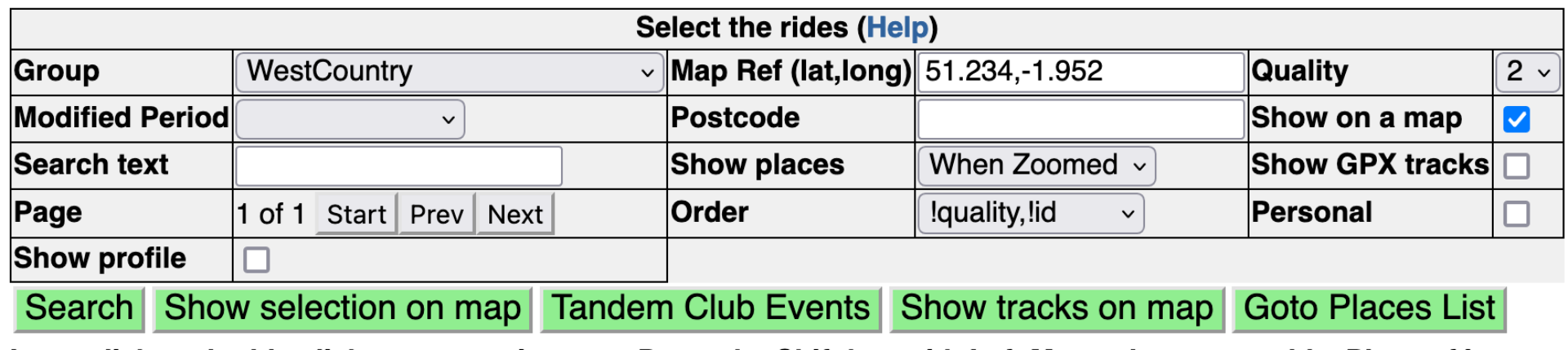
Reveals
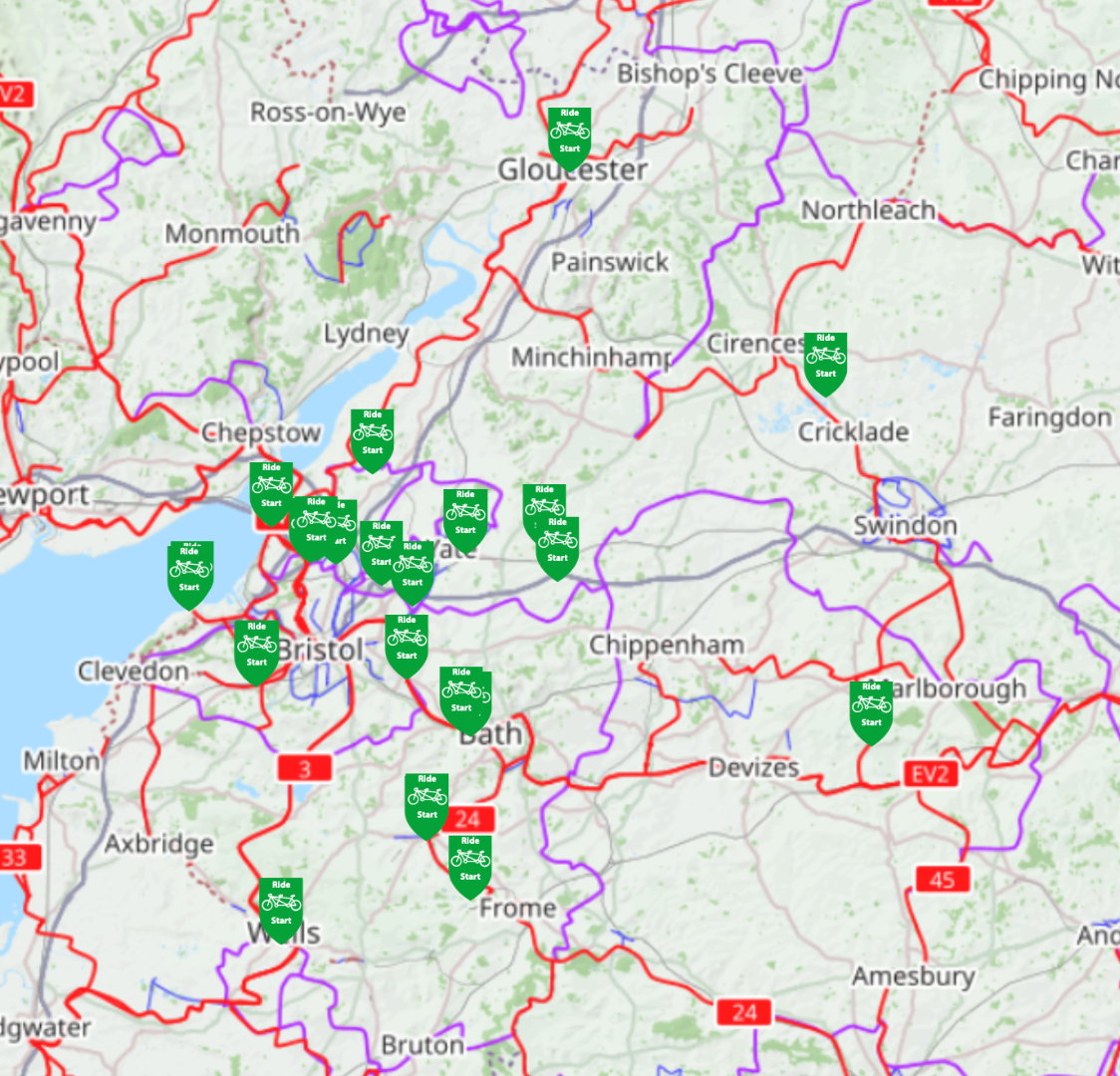
Example 2 You wish to find a ride in the West Country and to see what's of interest in the area in relation to the rides
Select 1 West Country
Select 9 Show on map
Select 10 Show places, Select All
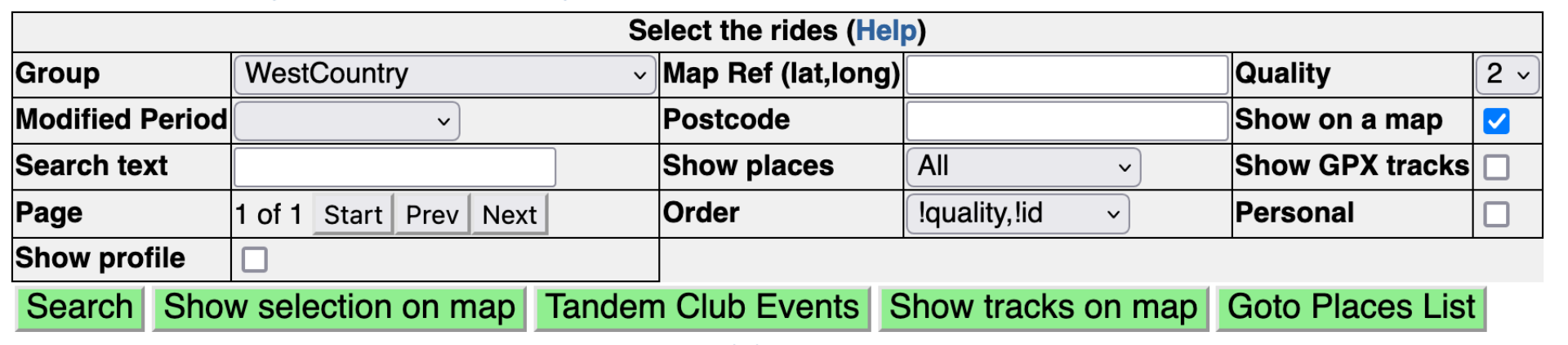
Reveals
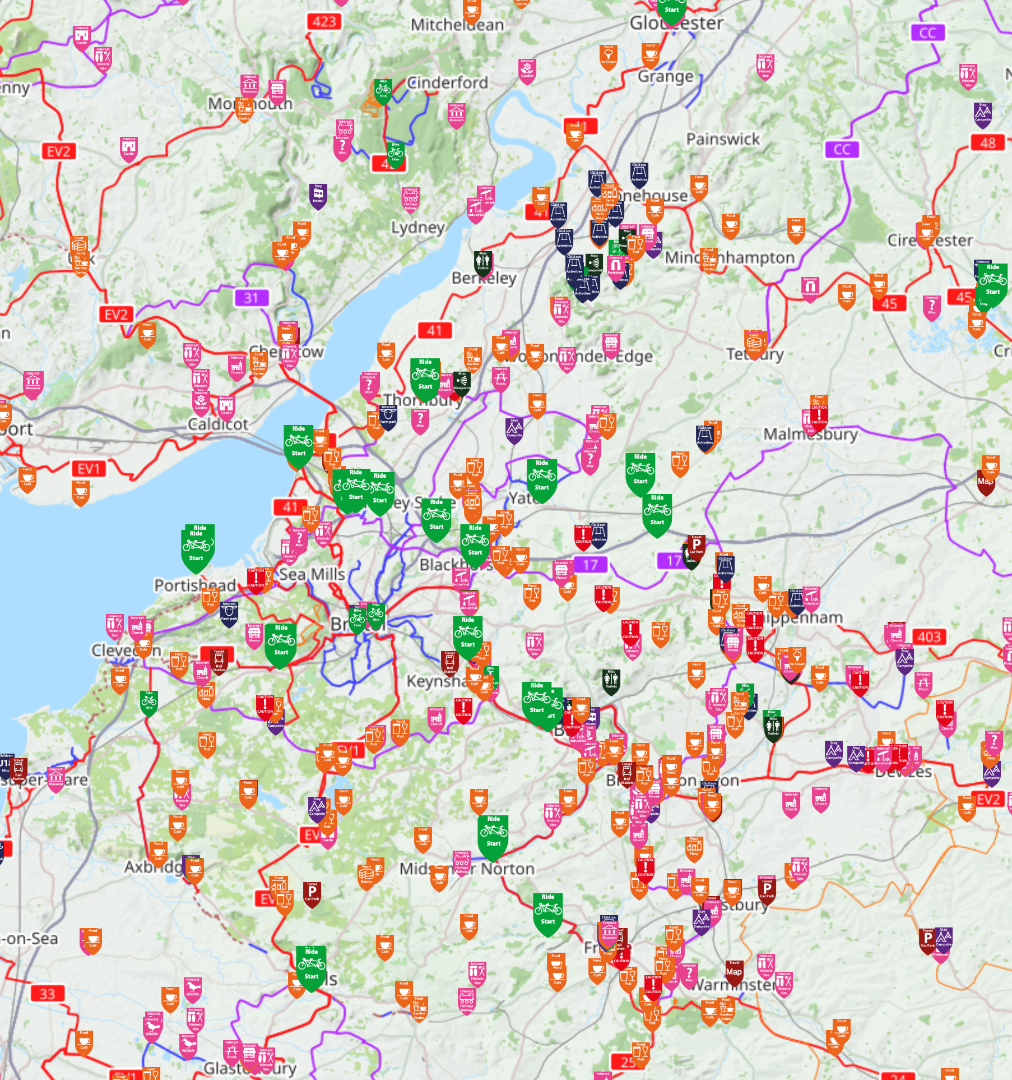
Example 3 You wish to find a ride in the West Country, look at the places of interest, available routes, where they go
and the elevation profile.
Select 1 West Country
Select 9 Show on map
Select 10 Show places, Select All
Select 11 Show GPX tracks
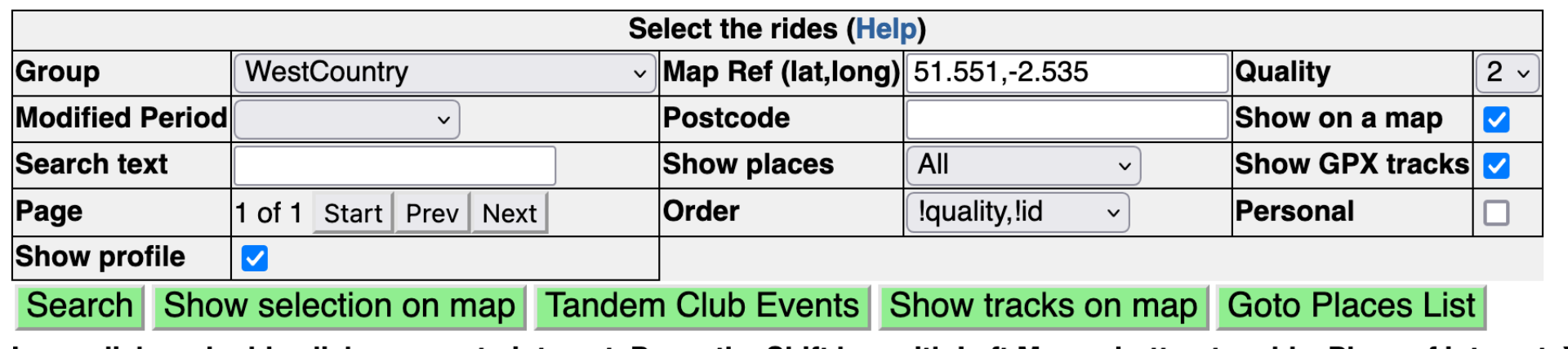
Reveals